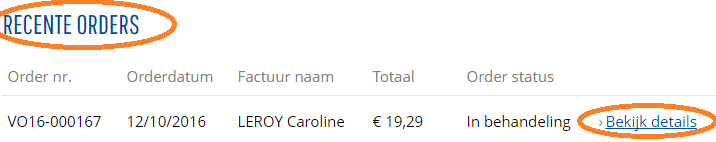Frequently Asked Questions
What should I do if I experience a quality issue?
SOME BUTTONS DON’T WORK. NOTHING HAPPENS WHEN I CLICK ON THEM.
It is possible that you are working with a dated web browser. To use our web shop in an optimal way, we recommend downloading a recent web browser. You can easily find this via google.com.
HOW CAN I CHANGE THE LANGUAGE?
Choose the desired language in the top-right corner of the homepage next to ‘contact us’. Our website is available in Dutch, English and French.
HOW CAN I CHANGE MY USER NAME AND/OR PASSWORD?
Hoe kan ik mijn e-mailadres wijzigen?


Let op! Dit e-mail adres wordt enkel gewijzigd op onze webshop, gelieve uw e-mail adreswijziging ook door te geven aan de klantendienst ([email protected])
HOW CAN I FIND A PRODUCT?
To find a product quickly, go to the search bar at the top of the page and insert your search term. You can search on reference number, brand and product description.
Apart from that, it is also possible to search elaborately. Select ‘Products’ at the top of the homepage. From here on, you can search within various product groups and/or brands by using the filters on the left.
IS THERE A POSSIBILITY TO VIEW AND ORDER THE PRODUCTS THAT I HAVE BOUGHT IN THE PAST?
Hoe maak ik mijn eigen verlanglijstje?
Om naar uw verlanglijstje te gaan, moet u rechtsboven via uw gebruikersnaam op "Verlanglijstje" klikken.
 Vanuit uw verlanglijstje kan u de producten in uw winkelmandje plaatsen, om dan definitief te bestellen.
Vanuit uw verlanglijstje kan u de producten in uw winkelmandje plaatsen, om dan definitief te bestellen.
HOW CAN I PLACE AN ORDER?
You can place an order by using your shopping cart. You can find the shopping cart in the top-right corner of the page.
To add a product to your shopping cart, you select the desired amount on the right; then click on the icon of the shopping cart or on ‘Add to Cart’.
TIP: another, faster way of ordering is by consulting your recently purchased products via the ‘magic wand’ and add these to your shopping cart again.
In your shopping cart, you can, if desired:
- Change order unit
- Add or remove products
Please remember to recalculate your shopping cart after each modification.
ATTENTION! In this stage, the order is not confirmed yet. Click on ‘Checkout Order’, choose whether you want to collect on-site or be delivered, select the desired delivery/collection date and click on ‘Submit Order’ to confirm.
Wanneer ontvang ik mijn factuur?

Bij levering ontvangt u geen factuur meer. U ontvangt enkel nog uw paklijst. Op uw bestelbon wordt enkel de adviesprijs van uw bestelde producten vermeld. Uw aankoopprijs wordt op uw bestelbon niet vermeld.
Uw aankoopprijs is wel terug te vinden op de factuur die u de avond voor uw levering via mail ([email protected]) ontvangt op uw mailadres. Let op: check altijd uw ongewenste mail of spam!
Wil u uw factuur op een ander mailadres ontvangen? Beantwoord dan de mail met uw factuur met het mailadres waarop u de mail met factuur wel wil ontvangen.
Uw voordelen:
✅ Met uw factuur de avond voor levering via mail kan u sneller uw bestelling controleren en al meteen op voorhand zien welke producten u effectief zal ontvangen.
✅ U kan de factuur ook meteen doormailen naar de persoon verantwoordelijk voor uw boekhouding.
WHERE CAN I FIND A CONFIRMATION OF MY ORDER?
If an order has been confirmed, your shopping cart (in the top-right corner of the page) will be empty. You can find the status of your order in your order history. To view your order history, hover over your name at the top of the page and select ‘My Account’. Then select ‘My Orders’ on the left to get an overview of your orders.
CAN I STILL ALTER MY ORDER?
As long as you have not submitted your order from your shopping cart (in the top-right corner of the page), you can still alter your order. You can delete products, alter quantities, add products or empty your shopping cart. If you have selected ‘Checkout Order’, chosen a delivery date and then clicked on ‘Submit Order’, the order is sent and final.
In the lower-right corner of your shopping cart, you can empty your cart/erase your order.
HOW CAN I ADD PRODUCTS TO MY SHOPPING CART FASTER?
WHAT ARE MY DELIVERY DAYS?
If you place your order before 10 AM, you will be delivered the next day.
Do you prefer a different delivery day? Insert it through the calendar after you have selected ‘Checkout Order’.
ATTENTION: make sure not to select a holiday or closing day for delivery.I CANNOT PLACE AN ORDER BY USE OF MY SHOPPING CART.
You have inserted an order quantity next to the small red shopping cart, but your order is not visible in your shopping cart? It is possible that you are working with a dated web browser. To use our web shop in an optimal way, we recommend downloading a recent web browser. You can easily find this via google.com.
HOW CAN I VIEW MY PREVIOUS ORDERS?
Via ‘My Account’, select ‘My Orders’ to view your previous orders.
Hoe kan ik een factuur opvragen?